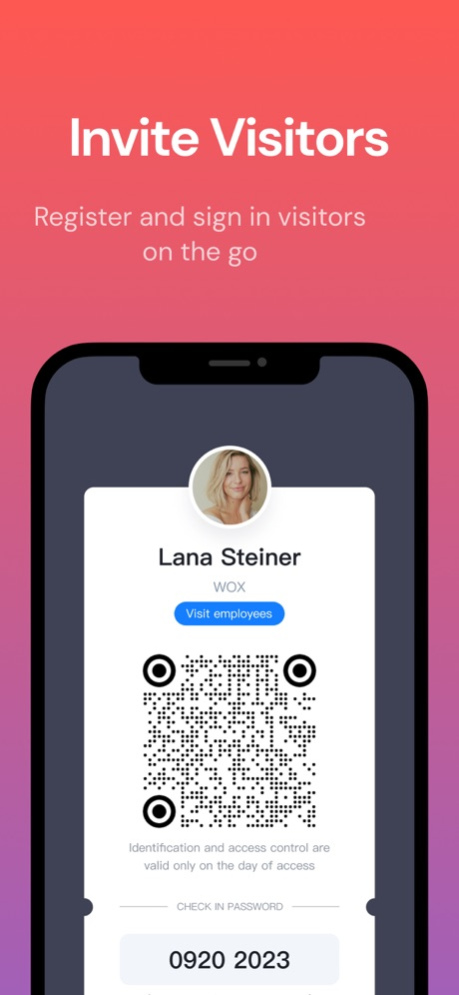WOX - Book Rooms and Desks 4.2.7
Free Version
Publisher Description
Find meeting rooms and desks on the go before you check in offices. Invite visitors and do more at your fingertips.
The easiest and most powerful workplace tools for Hybrid Work:
- Interactive map booking and 1-second checkin
- Desk booking for you and your colleagues
- Scheduling office visit
- Find where your colleagues are
- Easy visitor invitations. No more emails back and forth.
Apr 24, 2024
Version 4.2.7
1. After clicking the profile picture on the home page, you can jump to the Personal details page to quickly view personal details and edit information
2. When viewing employee details, the map quickly locates the employee's workstation, you can easily grasp the employee's location, easier to find him!
3. Add the conference room sign out function, you can sign out, end the meeting early, in order to prevent the waste of resources, can let others have more opportunities to book!
4. View the location of the employee, you can click on the employee, the map quickly positioning, you can easily grasp the location of the employee, easier to find him!
5. Invite visitors, add repeat access function, according to the rules of repeat access, just invite once, you can visit multiple times;
6. Improve product experience, optimize application performance and solve known bugs;
7. Add meeting room/workstation end or cancellation reason
8. Add a remote conference link
About WOX - Book Rooms and Desks
WOX - Book Rooms and Desks is a free app for iOS published in the Office Suites & Tools list of apps, part of Business.
The company that develops WOX - Book Rooms and Desks is WOX LLC. The latest version released by its developer is 4.2.7.
To install WOX - Book Rooms and Desks on your iOS device, just click the green Continue To App button above to start the installation process. The app is listed on our website since 2024-04-24 and was downloaded 0 times. We have already checked if the download link is safe, however for your own protection we recommend that you scan the downloaded app with your antivirus. Your antivirus may detect the WOX - Book Rooms and Desks as malware if the download link is broken.
How to install WOX - Book Rooms and Desks on your iOS device:
- Click on the Continue To App button on our website. This will redirect you to the App Store.
- Once the WOX - Book Rooms and Desks is shown in the iTunes listing of your iOS device, you can start its download and installation. Tap on the GET button to the right of the app to start downloading it.
- If you are not logged-in the iOS appstore app, you'll be prompted for your your Apple ID and/or password.
- After WOX - Book Rooms and Desks is downloaded, you'll see an INSTALL button to the right. Tap on it to start the actual installation of the iOS app.
- Once installation is finished you can tap on the OPEN button to start it. Its icon will also be added to your device home screen.